How to Promote YouTube Video
Do you have a YouTube channel & publish videos regularly?It doesn’t matter how much time you put into creating your videos; if you are not marketing & promoting your videos, your work will never be seen by the majority of your target audience.
First, go to Youtube > Video Manager then Select your Video
Click Edit Button > Promote
Fill Your Campain Budget and Details then click Next Button
Fill Your Campain Details for Headline, Description, and Thumbnail
Review your Campain Details and Finally, Click Create and launch Campain Button
Campain Create Successfully and your ad run Starting in Few hours because your ad under Review




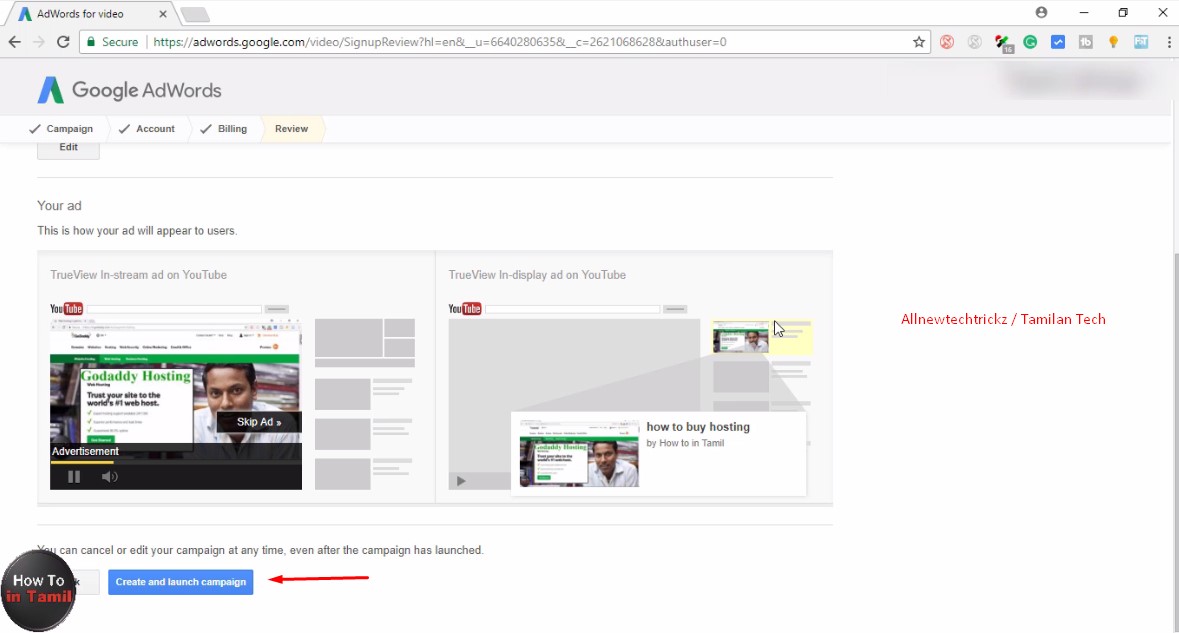











No comments:
Post a Comment