How to Add Images for blog under post, this very simple steps to add images.that time you add to multiple images can added to post but one thing is copyrighted images is not uploaded blog.(other Websites image does not upload on our blog)
- First Login your Blogspot.com
- next, click New post
Then Select for Choose Files click now
What kind of photos to you upload then Select that files
Finally, Your file is Upload Successful
Click Publish now and Your image is view in your Website
Some Tips
Google Blogger blogging platform allows you to insert photos and other images into blog posts. You can right-click protect all images on your blog by editing your blog HTML source code and Very Safe. The right click protection prevents a reader from right-clicking on your blog to save a photo to his computer. Visitors can still save photos from your blog to their computers by dragging and dropping them, copying them from their Web browsers temporary files directory or accessing the image file directly.
Upload Files
Upload Files
- You will be able to choose files and upload multiple files at once, including JPG, GIF or PNG files.
- From this blog: If you have previously uploaded images, you will be able to choose them.
- From Google Album Archive: You can choose photos you have previously uploaded as profile photos, scrapbook photos, etc.
- From your phone: If you were using Google for photo backup on your phone, these images are available for you to use.
- From your webcam: If you have a camera connected, you can use it.
- From a URL: Enter the URL of an image you have online already. There is a warning about copyright infringement and using the images of others without permission.
I can now click back to ‘Compose’ to see that the original image is on the page, complete the blog posting, and publish it. Now when someone clicks on the image within the blog, they will be taken to my website page, which promotes the book. And of course, the original blog page is still open in a separate window.
I hope, this Article Help for you Any Problem to Blog comment me I Will Really Help You.
Thank you

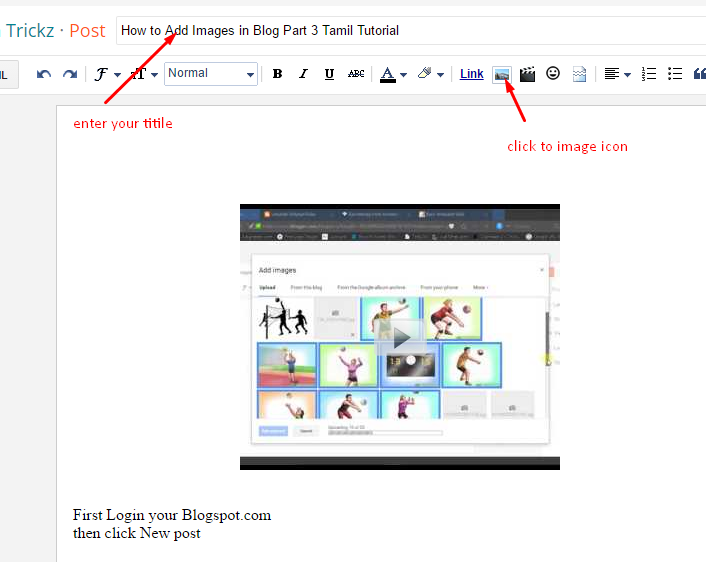

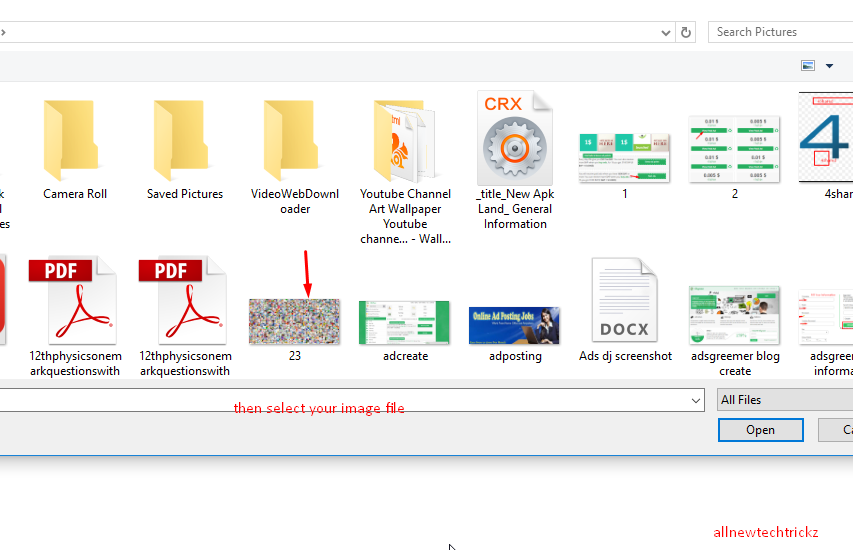
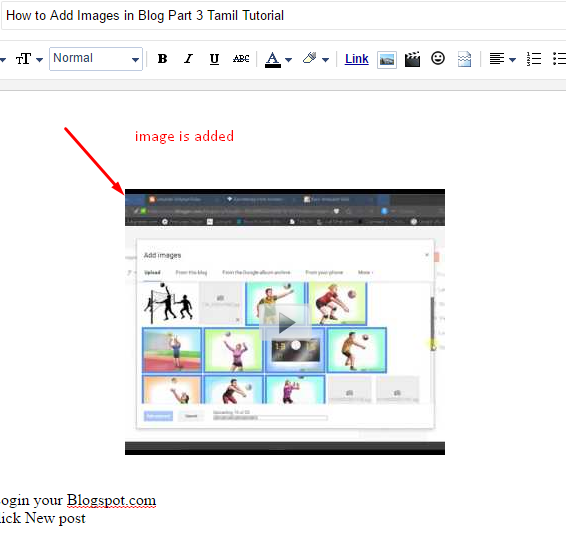











No comments:
Post a Comment